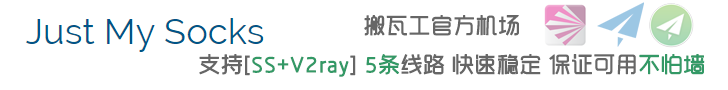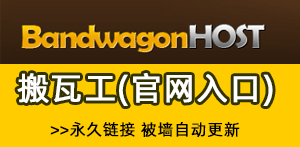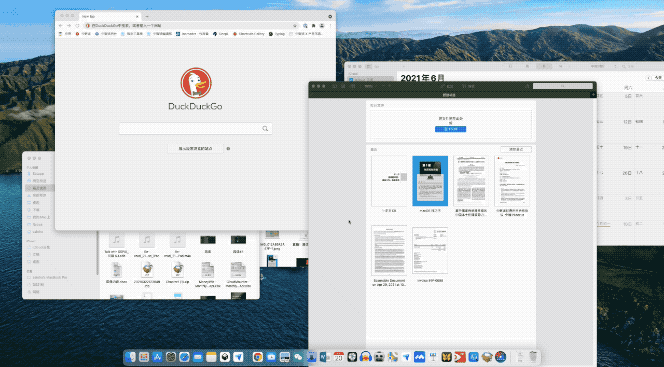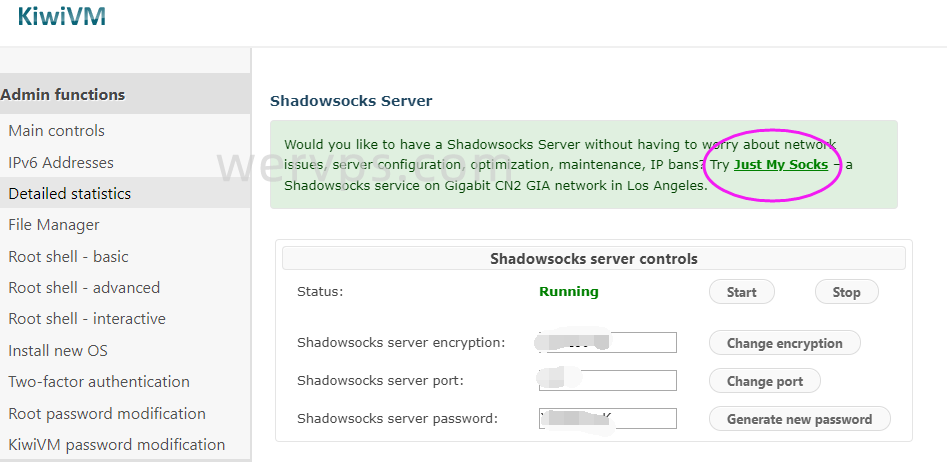orzdba 是淘宝开源的一款MySQL实时性能监控工具,使用Perl语言开发,最近在github上看到一款python版本的orzdba,功能与Perl版本差不多,试用了一下,总体感觉还不错,也发现了一些问题。
地址:https://github.com/cnlubo/orzdba
监控项:
- CPU负载
- 磁盘IO
- 网络流量
- swap
- MySQL QPS
- MySQL InnoDB
- MySQL 连接线程
- MySQL 缓存命中率
- MySQL 响应时间
1、下载git clone https://github.com/cnlubo/orzdba.git
2、使用cd orzdbapython2.7 orzdba.py -S /mysql/data/mysql.sock -p’123456′ -t -com -c -l -n eth0
输出结果:——– —–load-avg—- —cpu-usage— —–net(B)—– ———–QPS–TPS———– time | 1m 5m 15m |usr sys idl iow| recv send | ins upd del sel iud|21:39:54| 0.06 0.06 0.64| 0 0 100 0| 0b 0b| 0 0 0 0 0|21:39:55| 0.06 0.06 0.64| 0 0 100 0| 5k 6k| 0 0 0 1 0|21:39:57| 0.05 0.06 0.64| 0 0 100 0| 6k 5k| 0 0 0 1 0|21:39:58| 0.05 0.06 0.64| 0 0 100 0| 6k 5k| 0 0 0 1 0|21:39:59| 0.05 0.06 0.64| 0 0 100 0| 5k 4k| 0 0 0 1 0|21:40:00| 0.05 0.06 0.64| 0 0 100 0| 5k 4k| 0 0 0 1 0|21:40:01| 0.05 0.06 0.64| 0 0 100 0| 9k 8k| 0 0 0 2 0|21:40:02| 0.05 0.06 0.64| 0 0 100 0| 6k 5k| 0 0 0 1 0|21:40:03| 0.05 0.06 0.64| 0 0 100 0| 6k 4k| 0 0 0 1 0|21:40:04| 0.05 0.06 0.64| 0 0 100 0| 6k 5k| 0 0 0 1 0|21:40:05| 0.05 0.06 0.64| 0 0 100 0| 6k 4k| 0 0 0 1 0|21:40:06| 0.05 0.06 0.64| 0 0 100 0| 5k 5k| 0 0 0 1 0|21:40:07| 0.04 0.06 0.63| 0 0 100 0| 6k 5k| 0 0 0 1 0|21:40:08| 0.04 0.06 0.63| 0 0 100 0| 5k 4k| 0 0 0 1 0|21:40:09| 0.04 0.06 0.63| 0 0 100 0| 6k 5k| 0 0 0 1 0|
3、参数
几个重要的参数:
- -t 显示时间
- -l 显示cpu负载
- -c 显示cpu占用
- -d 显示磁盘IO,如-d vdb
- -n 显示网络流量,如-n eth0
- -com 显示MySQL QPS
- -innodb 显示InnoDB监控信息
- -T 显示MySQL连接线程信息
- -B 显示MySQL接收,发送的数据量
- -rt 显示响应时间
- -hit 显示MySQL缓存命中率
全部参数,如下:optional arguments: -h, –help show this help message and exit -i INTERVAL, –interval INTERVAL Time(second) Interval. -t, –time Print The Current Time. -sys print SysInfo (include -l,-c,-s). -l, –load Print Load Info. -c, –cpu Print Cpu Info. -d DISK, –disk DISK Print Disk Info. -n NET, –net NET Print Net Info.Time. -s, –swap Print The Swap Info. -com print mysql status. -innodb_rows Print Innodb Rows Status. -innodb_pages Print Innodb Buffer Pool Pages Status. -innodb_data Print Innodb Data Status. -innodb_log Print Innodb Log Status. -innodb_status Print Innodb Status from Command: "Show Engine Innodb Status". -innodb Print Innodb Info. -T, –threads Print Threads Status. -B, –bytes Print Bytes Status. -rt Print MySQL DB RT. -hit Print Innodb Hit% -mysql print SysInfo (Print MySQLInfo (include -t,-com,-hit,-T,-B). -P PORT, –port PORT Port number to use for mysql connection(default 3306). -S SOCKET, –socket SOCKET Socket file to use for mysql connection. -p PWD, –pwd PWD root user password. -C COUNT, –count COUNT Times. -L LOGFILE, –logfile LOGFILE ath of logfile. -logfile_by_day one day a logfile. -lazy Print Info (include -t,-l,-c,-s,-m,-hit).
4、问题
- -n 参数监控网络流量,在RedHat 6.3 上流量值不准确。代码中通过周期性读取 /proc/net/dev 中的值来计算网卡流量,不同Linux发行版 /proc/net/dev 读出来的值格式不同,可能源码作者也没有在RedHat 6.3上测试过。
- -com 监控MySQL QPS时,有一些SQL无法被监控,比如insert,只取了MySQL状态变量中的Com_insert,而Com_insert_select没有计算在内,导致insert的QPS计算不准确。
未经允许不得转载:搬瓦工VPS_美国VPS » MySQL性能监控工具 orzdba python版本
 搬瓦工VPS_美国VPS
搬瓦工VPS_美国VPS